
-
 play_arrow
play_arrow
After 79 Episodes and Five Years, Serenity Now Signs Off With Reflections on Building a Podcast Legacy Serenity Now For Entrepreneurs
-
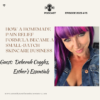 play_arrow
play_arrow
How a Homemade Pain Relief Formula Became a Small-Batch Skincare Business Serenity Now For Entrepreneurs
-
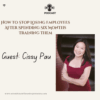 play_arrow
play_arrow
How to Stop Losing Employees After Spending Six Months Training Them Serenity Now For Entrepreneurs
-
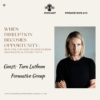 play_arrow
play_arrow
When Disruption Becomes Opportunity: A Product Creation Expert Shares Her 2024 Reset Serenity Now For Entrepreneurs

Would you buy a property and not keep a record of the address or keep a key?
Not one of us would ever do this with our property whether it be a house, condo, car etc. Would you not keep a key to your property? Would you give complete control over a house to a property management team and not keep a record of where the house was located? Would you then forget who you hired to keep track of the property?
When we relate “online property” to actual property, it is easier for business owners to understand the importance of having control and access over your online property at all times.
Some questions you need to know the answers to are:
- Where do I renew the domain?
- What are the passwords for your hosting and your actual website?
- Do you know how to change the password to all of your online property in the event you are hacked?
Do not rely on web developers or your social media person to store this information. Make sure you have all of the information relating to your online property in a safe place.
“As a 15 year web developer and designer, I recommend having a printed document of all the information related to your online property as well as documenting all the passwords in a safe place as well.”
This is the information that needs to be documented:
- The company information where you purchase and renew your domain as well as the company that hosts your domain
- Every domain needs to be purchased, renewed and hosted. Purchasing the domain is the first step. We suggest purchasing the domain where the website is to be hosted. Hosting means that you are paying a company to put your domain on a server with space for your web files. In additional to hosting your website, emails, security, and backups can also be setup through the hosting company.
- It is absolutely imperative to know where your domain is and where the hosting is. Many people purchase their domain through one company and end up hosting with another.
- Store the login information for where you purchased your domain. Make a note of when your domain renewal is. Decide if want to set your domain to auto-renew. Without this information you may lose your domain by forgetting to renew or not knowing how to renew.
- Store the login information for your hosting company. This access is very important to access your files directly on the server. This access is needed for setting up emails and making changes to your hosting services. Make a note of how to contact support. Without this access you cannot deal with hacking issues, email issues or hosting issues. If a web developer is hired, they need this information.
- Direct Login for your website
 If you have a WordPress website, you will have a direct login to your website to edit and update your files. You will need this login to make changes to your website pages, to blog, add and update forms as well as any other content on your website. It is imperative that you keep this information in a secure place and use a unique username and password. Do not use the word “admin” for your username. Make sure you have a unique username and password for your website. Without this information you cannot edit or update your website and plugins. Updating your content is essential not only to communicating information to those viewing your website but also essential for a good ranking on google. Without your logins to your website, you cannot access or edit your website.
If you have a WordPress website, you will have a direct login to your website to edit and update your files. You will need this login to make changes to your website pages, to blog, add and update forms as well as any other content on your website. It is imperative that you keep this information in a secure place and use a unique username and password. Do not use the word “admin” for your username. Make sure you have a unique username and password for your website. Without this information you cannot edit or update your website and plugins. Updating your content is essential not only to communicating information to those viewing your website but also essential for a good ranking on google. Without your logins to your website, you cannot access or edit your website.
- Email Logins
- It is essential to keep track of logins for every email created for your website. Do not rely on passwords auto-populating. Write down and keep track of all your passwords. Make sure your passwords are strong and unique. Without this information, you cannot setup your email on a new phone or computer.
Going back to the house analogy, you cannot rely on others to hold the keys to your “online property”. Keep track of your passwords and logins the same way you would take care of the keys to your house or car.
In today’s world, your online property is imperative to the success of your business. If you have spent thousands of dollars and more importantly your time to build your “online property” in terms of content and design, you need to take care of your property by maintaining your property and having complete access to it at all times.
Understanding websites and technology can be frustrating. Keeping track of all your logins can seem tedious as well but it will be well worth the time and effort now and in the future.
To learn more, contact our Podcast Panelist:
Previous post

Copyright 2021 - Website designed by Business Assist Canada


